
When the client update is completed, press the red box to start the game.

Login screen, type your ID and password to login.

At the first time you login your account, you are required to type the In-game nickname, please make sure that the nick are unused.
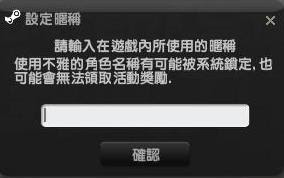
After you typed your name. The screen will appear like this.

For this screen, its a server select screen, on the top left hand corner, it shows your ranking, inside the green box, it shows the server available. From upper to Lower,it isTai Wai Training Server
Hong Kong Training Server
Tai Wai NCO Server (NCO means Non-commissioned officer), this server required higher rankings to enter
Hong Kong NCo Server (NCO means Non-commissioned officer), this server required higher rankings to enter
Tai Wan Normal Server
Hong Kong Normal Server
Choose server again, from upper to lower, it means how many people are in the server, the higher the posistion, much crowded




