
When the client update is completed, press the red box to start the game.

Login screen, type your ID and password to login.

At the first time you login your account, you are required to type the In-game nickname, please make sure that the nick are unused.
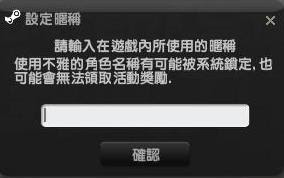
After you typed your name. The screen will appear like this.

For this screen, its a server select screen, on the top left hand corner, it shows your ranking, inside the green box, it shows the server available. From upper to Lower,it isTai Wai Training Server
Hong Kong Training Server
Tai Wai NCO Server (NCO means Non-commissioned officer), this server required higher rankings to enter
Hong Kong NCo Server (NCO means Non-commissioned officer), this server required higher rankings to enter
Tai Wan Normal Server
Hong Kong Normal Server
Choose server again, from upper to lower, it means how many people are in the server, the higher the posistion, much crowded





11 comments:
*sigh*
man i thought my game wasn't working and then i read this..i didnt know what to do at the nickname segment.
i think this should be added on to the tutorial section
u should put something menu u get when u start and how to get on a server
my client doesnt update... its stuck at that screen for hours...... *cries*
My uptade is stuck on 50 %
it has been like that for like half an hour now :/
LoL tha buggy my update stuck on 64 %(cstrike.nar) and it wont update and the newer version sais NSIS_error ;(
I'm having troubles, plz help me, i got a account, but when i start the launcher, first he check the network, after it it show only a blue line at 50%, it never move, still on 50, what i do!!!???
My load stay has 50 ° / that this step it
i cant log in after i log in it never gives me nickname step it just gives me an error and i click ok then it sends me to something else and eventually closes itself
To jxpsfs22
a picture would help.. please post the error message pictures here. or you can try several times
how do you know what is the Korean and Twain servers?
The version that I am using and teaching in TaiWan, and I dont know how to join Korean CSO server
Post a Comment